
Apple’s once popular portable is smaller, faster and more secure than ever. It’s also more expensive
A decade ago, Steve Jobs pulled off what might have been his ultimate bit of showmanship, slipping the first MacBook Air, then the world’s thinnest notebook computer, out of a manila folder and into his hand. He held it aloft, grinning like he, too was marveling at its impossibly thin chassis.
At its thinnest point, the MacBook Air was just 0.16 inches thick, the iconic wedge design, flaring to three quarters of an inch at the back of the device. The introduction of that sub-3-lb portable spawned myriad copy-cat designs. I still remember a competitor bringing his own new ultra-thin laptop to my office inside another manila folder.
MacBook Air was wildly popular with consumers, as well. I saw them at every office and students chose it as their go-to school laptop.
Over the years, Apple updated components and introduced a smaller 11.6-inch model, but eventually the MacBook Air got nudged out of the spotlight by a generation of thinner, lighter ,and more affordable hybrids that stuffed all the computing technology inside touch-screen tablet-size chassis and had removable or fold-away keyboards. Apple appeared to have moved on from the Air in both name (“Air” was being dropped from virtually all products) and in product efforts. The new 12-inch MacBooks were lighter, thinner and more innovative than the Air.

Rumors of Apple finally updating its MacBook Air step child came and went so I wasn’t convinced that Apple would ever return to one of Steve Job’s last great creations.
I was wrong. The new, smaller, Retina display, 13.3-inch MacBook Air ($1,199) is so good, it could reclaim Apple’s most beloved laptop crown.
Body by Apple
The original MacBook Air fit neatly in a 12-in. x 16-in. Interoffice envelope. Apple’s New MacBook air is, at 11.97-in. x 8.36-in. by (at its thickest point) 0.61-inches, almost small enough to fit in a standard 9×12-inch manila envelope.
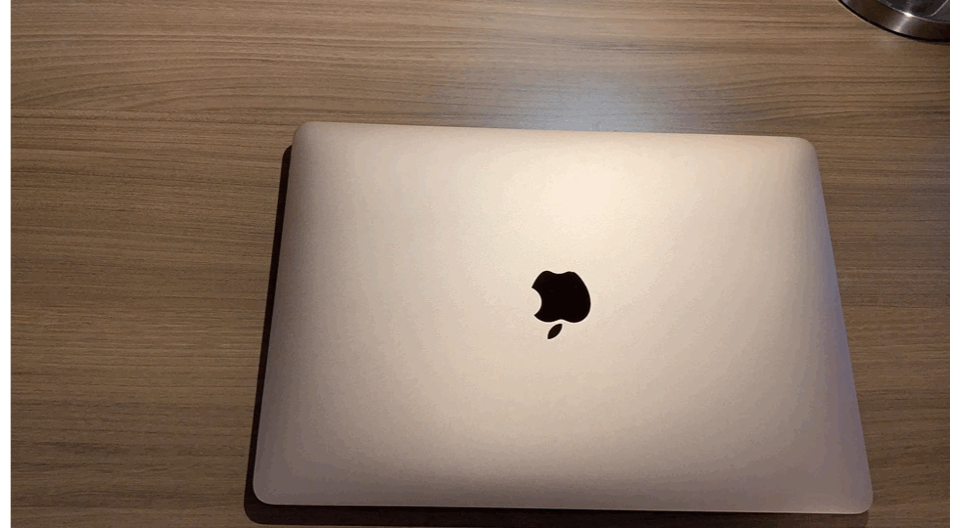
The smaller, recycled aluminum body is, at 2.75 lbs., lighter that the original, yet the screen size unchanged. Apple managed this by significantly reducing the bezel size on the right and left sides of the screen. The top bezel is still deeper to accommodate the 720p Facetime camera.

It was a big deal, back when Apple first introduced the MacBook Air, to have a non-removeable battery and a single USB port. Now everyone does it. The new MacBook Air’s rated-12-hour battery is similarly permanent. However, Apple has managed to squeeze two Thunderbolt 3 (USB-C) ports on one side of the laptop that can be used for charging (off the included wall charge or through another Mac), attaching storage devices, data, or, as I did, extending the desktop to a second display. And with two ports, I can do two of these things at the same time.
It would’ve been nice to have on Thunderbolt 3 port one each side of the laptop, but then the system might have needed a second controller or more wiring inside what is already a very tight chassis. On the other side of the MacBook Air is the 3.5 mm headphone jack, which is probably wondering how it survived this update.
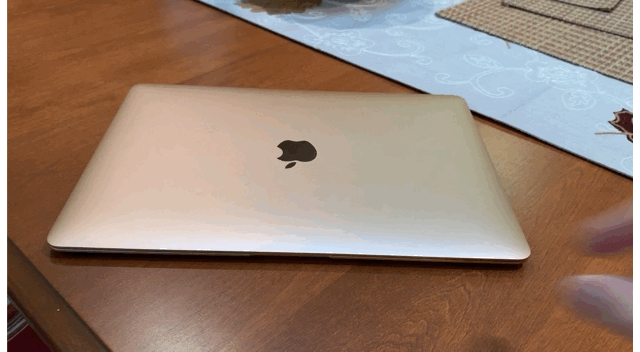
The MacBook is still so well-balanced and engineered, that I can open it with a single fingertip. Inside, I find a significantly updated screen, keyboard, speakers, and security system.

First there’s that screen. It’s a sharp, easy-on the eyes, backlit LED 2560×1600 Retina 13.3-inch display that, thanks to those smaller bezels, looks bigger than the original. Do I wish it was a touchscreen like the Surface Laptop display, which has a similar resolution (2256×1504)? Yes. So many of the laptops and hybrids I use today offer touch screens. More than once I taped the MacBook Air display waiting for something to happen. But as long as an iPad Pro and Smart Keyboard exist (and the spirit of Steve Jobs survives) that’s never going to happen.

Below that screen is the third-generation Butterfly mechanism keyboard. It’s an excellent, low-profile creation that’s quiet and sure. Whereas early the butterfly keys on the 12-inch MacBook could make a tiny rattling sound if you touched them, the MacBook Air’s keys are solid and silent until you actually type.
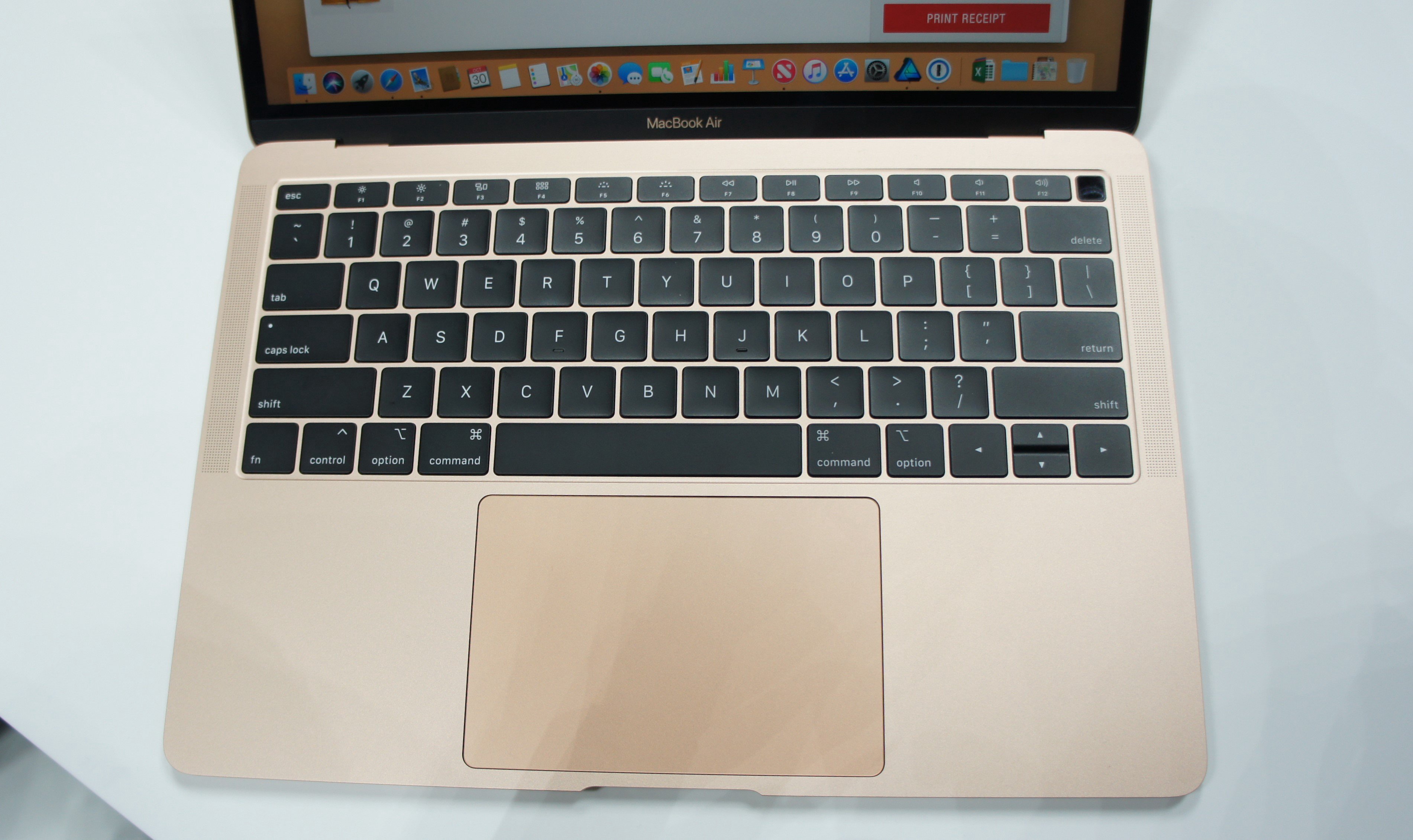
The keyboard is full sized and roomy. It’s backed by expansive palm rests and a very large glass-covered trackpad. Apple replaced the diving-board-style mechanical trackpad with a Force Touch unit. This means the trackpad doesn’t move when you press it. Instead tiny haptic motors hidden underneath effectively fool your fingers into thinking it’s moving. As a result, the Trackpad is even quieter than the keyboard. Microsoft could learn a lesson here from Apple. The trackpad on my Surface Pro (gen 5) Type Cover Keyboard is embarrassingly loud.

A couple of years ago, Apple introduced its new Touch Bar as part of the updated MacBook Pro. People were split on the utility of this thin, ever-changing Keyboard-based OED display (I loved it), but I think the included Touch ID chicklet was universally loved. There’s no Touch Bar on the new MacBook Air, but next to the F12/Volume up key is a Touch ID pad. The inky black square is where you register your digits and use them to unlock the computer, log into Websites and even make payments with Apple Pay. It’s also hiding a system power button; a long press on the button will shut your MacBook Air down.

I had no trouble registering a couple of my fingers on the device. The system guides you through the process during setup, but you can also add more digitals later on. I registered by index finger and thumb. It takes less than a second to unlock the computer with a fingerprint.
Bookending the new keyboard are a pair of decently loud stereo speakers. They’re good for videos and your next FaceTime call. They system includes 3 microphones which worked well on FaceTime calls, but also impressively picked up my whispers of “Hey Siri.”
Inside thin
For as much as the MacBook Air may look familiar, it’s full of fresh components, from the 8th generation Core i5 CPU, all Flash storage (mine has 128 GB, you can configure up to 256 GB), 8 GB of LP DDR3 RAM, to that T2 security chip, which handles so much more than just security. In addition to encrypting and locally storing your fingerprints, it handles on-the-fly drive encryption, monitors the battery to keep an eye on system temperatures, makes the “Hey Siri” call-to-action work, and even gets involved in enabling wide stereo sound. That is one busy chip.

They system comes pre-loaded with MacOS Mojave (10.14.1). It’s the best MacOS to date with features that help you keep organized, like Desktop Stacks, and even tighter integration with iOS, like Continuity Camera, which lets you import photos directly from your iOS devices, and iOS apps like News and Stocks that now run on the Mac. There’s also the hugely popular Dark Mode.
Performance and Battery
I ran Geekbench on this system along with a MacBook running a low-power an Intel Core m3 and a Surface Laptop running a 7th Generation Core i5. All three systems have integrated graphics. Naturally, the MacBook Air outperformed the MacBook on both CPU and the more graphically-oriented Compute scores. The MacBook Air also beat the Surface Laptop on single and multi-core scores, but fell significantly behind the Surface Laptop on Compute scores.
None of this is surprising. The MacBook Air is not a performance beast. In Apple’s laptop lineup it sits between the tiny MacBook and much more powerful MacBook Pro. That there’s just $100 separating the cheapest 13-inch MacBook Pro and the 128 GB MacBook Air is testament to the design and portability you gain with a MacBook Air. The smallest MacBook Pro is over 3 lbs.
Battery life is rated at 12 hours. So far, I’ve gotten at least 9 and there’s still battery life left.
The new MacBook Air revitalizes a once moribund Mac model with an excellent keyboard, brilliant screen, strong performance, and top-notch, easy-to-use security, while maintaining the iconic design Apple fans love. It’s another pricey status symbol from Apple, and you can get an excellent Windows 10-based Surface Laptop for $200 less, but I suspect millions will be more than willing to pay.
All Rights Reserved for Lance Ulanoff

